Manual
Combat
Screen Breakdown
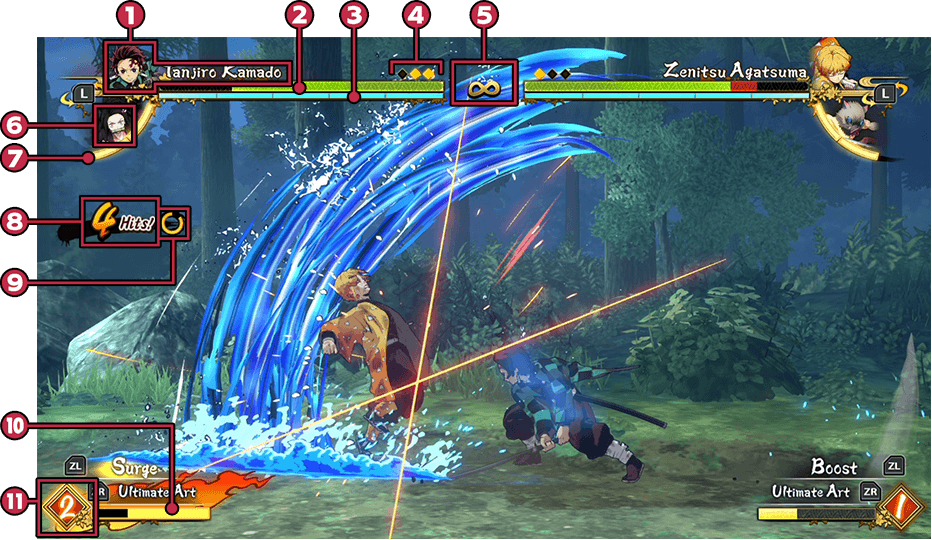
- 1 Fighter icon and name
- 2 Health gauge
- Decreases when you get hit. If it runs out, you lose.
- 3 Skill gauge
- Consumed when using skills or Quick Dodge. Replenishes over time.
- 4 Wins (VS mode only)
- One will light up when you win a round. Light up all of them to win the match.
- 5 Remaining time (VS mode only)
- The amount of time remaining in the round. If time runs out, whoever has more HP remaining wins.
- 6 Support character icon
- 7 Support gauge
- Consumed when switching fighters or calling in your support to assist you. Replenishes over time.
- 8 Combo counter
- The number of hits in your current combo (consecutive successful attacks).
- 9 Combo timer
- Displayed at the start of a combo and decreases over time. Your combo will end when the gauge resets. The gauge can be one of three colors: red, yellow, or green (in order of increasing length).
- 10 Special gauge
- Dealing damage, receiving damage, or parrying attacks will cause this gauge to increase. When it fills, you will gain one special bar.
- 11 Special bar count
- Consume a special bar to Boost, Surge, or use an Ultimate Art. You can stock up to three bars.
* Characters without a support fighter will not have a support character icon or support gauge.
A demon gauge will be displayed instead of a support gauge.
Basic Actions
- Move
- Run in the direction the Left Stick is tilted.
- Jump
- Jump up (or in the direction you're moving). You can attack and sidestep while airborne.
- Quick Step
- Step in the direction the Stick is tilted. Can be used midair.
- Chase Dash
- Dash to opponent. You can cancel this with other actions like attack, jump, sidestep, or guard.
- Guard
- Block attacks for as long as the button is held (with some exceptions). Guard strength weakens as attacks are blocked. If it runs out, your guard will break, leaving you vulnerable.
- Shove
- Push your opponent back while blocking attacks. You will recover more quickly after blocking an attack compared to a regular guard.
- Parry
- Guard for a split second. If you successfully block an attack during this time, not only will the opponent be staggered (barring certain attacks) but your special gauge will fill as well.
- Rolling Recovery
- While downed, tilt the Left Stick before getting up to roll in a direction. You will not be hit by attacks while rolling.
- Quick Dodge
- Interrupt a light attack with a sidestep, jump, or chase dash (some fighters can quick dodge during certain skills as well). Consumes 20% of the skill gauge.
- Skill Gauge Recovery
- If no input is made in a certain period of time, the character will automatically enter a stance that quickly refills the skill gauge.
- Chase Dash
-

Hitting an opponent with this will stagger them briefly. Use this chance to get your attack in.
- Guard
-

As your guard strength weakens, the color will change from blue, to yellow, to red. Guard strength recovers over time.
- Shove
-

Push your opponent back and prevent them from landing a combo on you. After a shove, you can immediately counterattack or sidestep away.
- Parry
-

Only blocks attacks in the moment you're surrounded by light, but if you succeed you'll have a chance to strike back.
* Long-range attacks by characters added in the free update cannot be parried. - Skill Gauge Recovery
-

When you've knocked your opponent down or used a support skill, that's a great time to use this technique. End this stance by taking an action like moving or guarding.
Basic Attacks
-
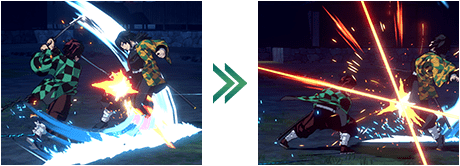
Light Attack
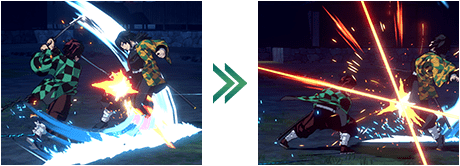
Press repeatedly to attack up to 4 times on the ground (5 if Boosting), or 2 in the air. The 4th on the ground/1st in the air change if the Left Stick is tilted.
-
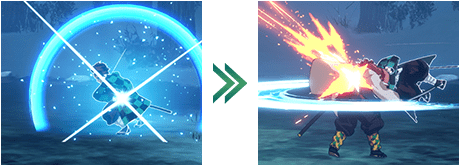
Heavy Attack
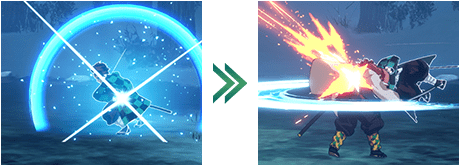
Pack a punch without flinching, even if you're hit during it. Hold the button before releasing to increase the chance of breaking the opponent's guard.
-
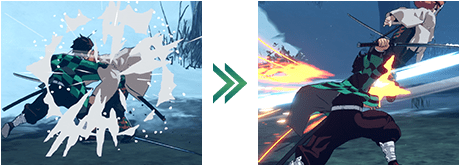
Throw
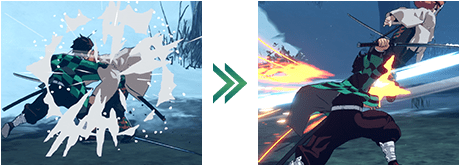
Throw the opponent, dealing damage. Throws cannot be guarded.
Special Attacks
-
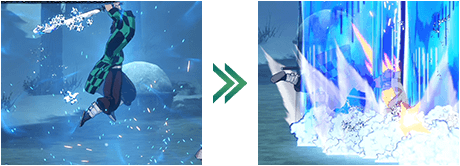
Skill
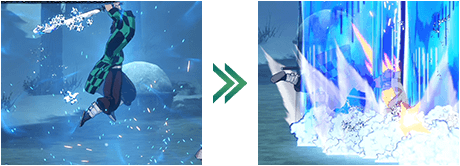
Consume 20% of the skill gauge to unleash a powerful attack. Each fighter has three different skills at their disposal (see Controls).
-

Ultimate Art

Consume a special bar to unleash your ultimate move. If you hit with two or more special bars stocked, all bars will be spent to increase its power.
-

Boost

Consume a special bar to briefly gain movement speed, attack power, and a 5th hit in your light attack combo. Also, the skill and support gauges will be maxed.
-
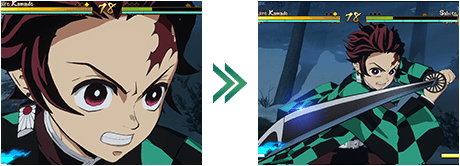
Surge
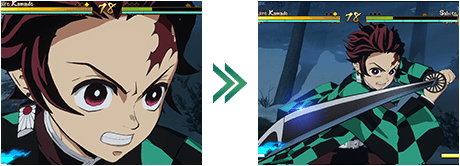
Consume a special bar while Boosting to gain even more speed and attack power. The skill and support gauges will be maxed, and skills have no cost.
-
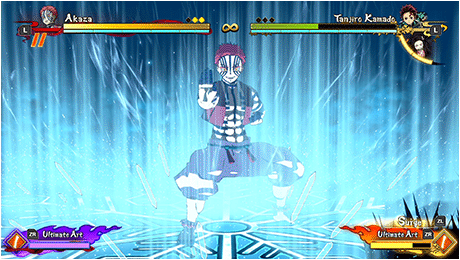
Demon Boost and Surge
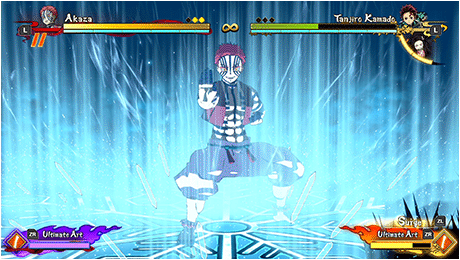
When a demon (excluding Nezuko) uses Boost or Surge, their skill gauge and demon gauge will be completely refilled. They will also begin to replenish HP. Surge will restore more HP than Boost.
However, getting hit by an attack, performing a Quick Step, or guarding will interrupt HP recovery and reduce the amount healed.
Support Fighters

Some characters from Story Mode can fight alongside you in VS Mode. The yellow bar is the support gauge. Press the L Button when the support gauge is at least 50% full to call for backup.
- Characters that cannot be used as support
-
-
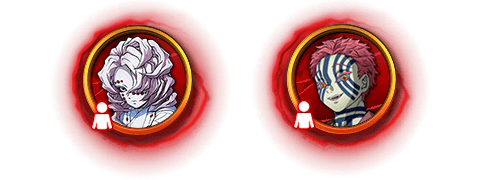
Characters that cannot be used as a support fighter (indicated by a solo fighter icon
 ) will have a demon gauge instead of a support gauge.
) will have a demon gauge instead of a support gauge.
-
- Emergency Escape
-
-

Support/
demon gauge consumption: 100%Can be performed when hit by the opponent's attack. Can evade the opponent's attack.
-
- Support Skill
-
-

Support gauge consumption: 50%
The support fighter will appear and use a skill without depleting the skill gauge. Depending on whether or not the Left Stick is tilted, two types of skills (I, II) can be used.
-
- Switch
-
-
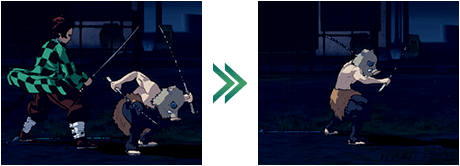
Support gauge consumption: 50%
Switch places with your support fighter. HP and all other gauges are shared between the two fighters.
-
- Demon Skill
-
-
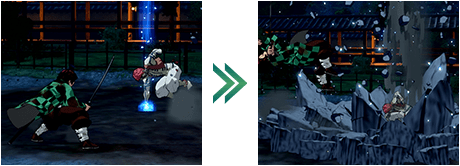
Demon gauge consumption: 50%
Executes a powerful attack. Depending on whether or not the Left Stick is tilted, two types of skills (I, II) can be used.
-
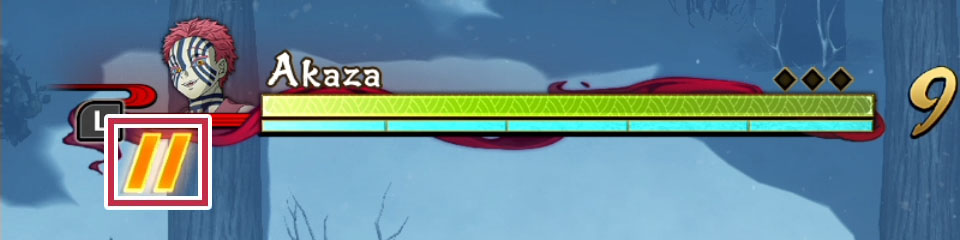
The red bar is the demon gauge. Press the L Button when the demon gauge is at least 50% full to perform an emergency escape or a demon skill.
*Screenshots are from the Nintendo Switch™ version.